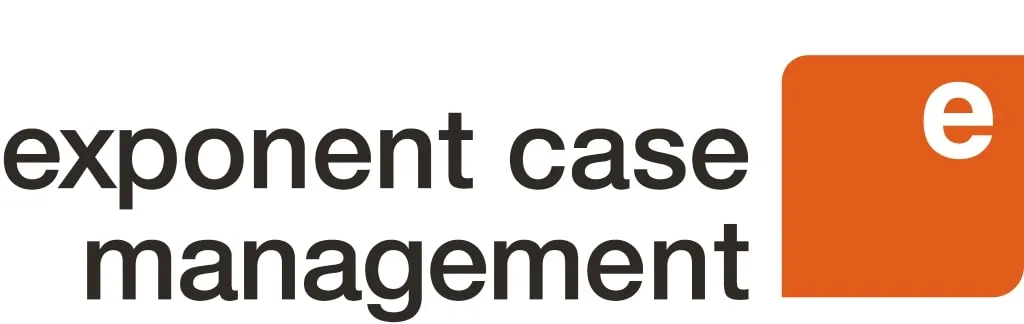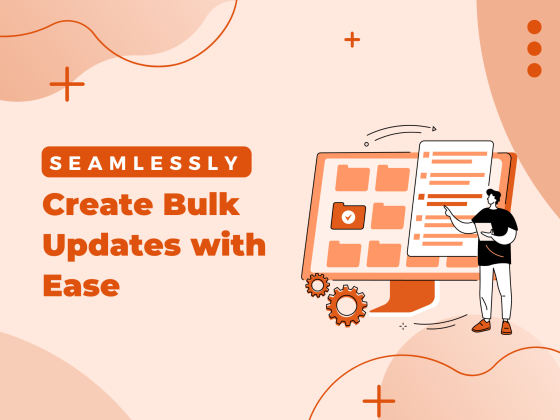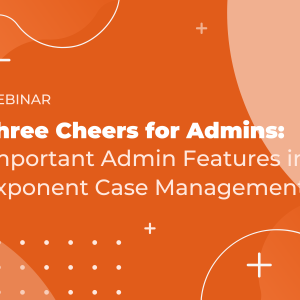Seamlessly Create Bulk Updates with Ease
Easily mass update attendance, units of service, progress notes and more with Exponent Case Management. Learn everything you need to know about bulk updates in our ultimate guide.
Bulk updates in CRMs like Salesforce are a common pain point for frontline staff, system administrators, and anyone who manages extensive amounts of data. When we think of bulk updates happening in real time in the human services space, the most applicable use case is around groups, classes, and live events. You’ve likely come across situations when you needed to quickly update large data volumes and needed to do it easily with minimum effort.
Well, we hear you and we’re here to make your workday more efficient! With our latest release (version 20) of Exponent Case Management, we’ve solved this inefficient and sometimes manual process of updating bulk records. You can now update multiple records and spend your time and effort where it really matters, creating radically better impact for the people and communities you serve. Let’s dive in!
Data entry at scale
Ultimately, this tool can help you spend less time on tedious data entry, so you can spend more time helping people! But how does it really work? From one intuitive interface, you can easily create records for a list of up to 2000 participants, update attendance, add units of service, time spent in a session, and add progress notes that are instantly attached to that participant’s case record as well as the group or class that they are assigned to.
Updating up to 2000 records with ease
There is no denying that being able to add up to 2000 records at once can help with numerous scenarios that you may encounter — distribution centers, food banks, after school programs, workforce development training and skills classes to name a few. But if you’ve worked in the human services industry for long enough, you know that data involving people is always in flux. With that in mind, we have added the ability to update up to 2000 records with ease. In just a few clicks, you can easily search, filter and view participant data and seamlessly update subsets or all of those records at one time. Bulk updates have never been easier.
Radically better for workforce organizations
Let’s make this feature come alive with a look at how workforce organizations or any agency that provides classes, workshops or events can benefit from our new functionality. Imagine you’re hosting a job readiness class for 25 people. The focus of this class is an introduction to resume writing so that your participants are ready to start their pathway to sustainable employment. As you go to update attendance with bulk updates, you realize three students are not there so you need to update their attendance from present to no show. From that same interface, you can search and select those three participants, then update their status as no show with just a few clicks. Or if you prefer to examine, review and edit each participant information individually, you can select those participants from the list to show more detailed information for each while hiding the other attendees so you can focus on those select few that need updating.
It’s not just about being able to update attendance; it’s about pivoting for the participants who need your help. For example, let’s say a few of your participants announce their interest in an upcoming local job fair where a large hospitality company is open to considering justice-impacted individuals. You may pivot for those select few, and offer interview skills development for hotel management. Just select those participants to update their units of service without having to create a separate class or edit all participant records. That way you can spend more time with those participants, and less time entering data about them or the services they are receiving.
These examples are merely a drop in the bucket compared to the potential of Mass Record Entry. If you’re a large workforce development organization or any agency with multiple locations, or you host virtual classes, rest assured that Mass Record Entry can handle up to 2000 records being edited or changed at once.
Radically better for classes of all kinds
If you run after school programs, you may offer services such as homework help, one on one tutoring, backpack and supplies distribution, arts and crafts, snack distribution, and outdoor recreation. Keeping track of all of these services and when to add which service to which participant can add many more variables into entering that data correctly. With Exponent Case Management’s Version 20 release, you can schedule a class in advance with daily, weekly and monthly options. Set yourself up for success by including the services delivered, pre-determined progress notes or any attributes you want to capture about that service. Essentially, you’re taking all the work of having to create a session in that moment and ensuring that everything is ready to go for that session.
Interested in learning more? Check out this webinar Mass Updates Made Easy.
How does Mass Record Entry compare?
There is no other match for Mass Record Entry on the market today. With other nonprofit cloud case management solutions or program management tools, you would need to invest a significant amount of money in custom development to enable your staff members to schedule sessions, add units of service in advance, or add up to 2000 records at once, let alone be able to edit them.
How can existing ECM users leverage this new feature?
If you provide services through groups and classes, you’re most likely using Group Service Entry. We encourage you to replace your use of Group Service Entry and implement Mass Record Entry as it will provide you with a seamless user experience, an updated user interface, and improved data management. With this tool, you can bulk update up to 2000 records in just a few clicks, search or filter participants, add progress notes, and provide guidance for staff with session information. With this release, as with all others, you can find detailed documentation in our Success Center and always feel free to reach out to us if you need assistance with implementing any new feature.
Let’s face it—if you work with dozens or even hundreds of participants, data entry can be a drag. You might consider hiring a small army just to keep up with all the paperwork! But thankfully, we’ve got a solution: Exponent Case Management. Interested in learning more about how your organization can leverage our latest functionality to reduce data entry, streamline operations and ensure high data quality? Contact us for a consultation today!