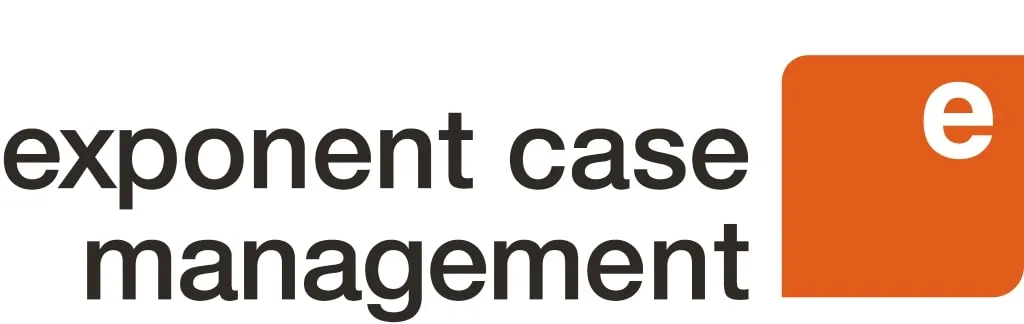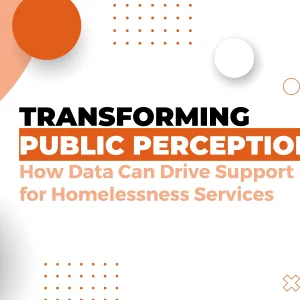Intro to Intake and Service Entry
Access the Full Video
"*" indicates required fields
Let’s dive into how Exponent Case Management can help you create more efficiencies in program management! Fill out the form above to access a demo that walks through our intake process and service entry.
With ECM, you can significantly reduce the time to enrol a client into a program with intake forms that differ by program or a universal intake form. In this scenario, we’ll walk you through enrolling a client named Vivian into a workforce development program. Before starting the intake process, a quick client search based on first name, last name, email, birthdate, or client ID can prevent duplicate record creation.
Intake is a breeze as you can enter and access information with a few clicks! ECM helps you reduce data entry by pre-filling existing information and automatically updating the contact record when changes are made. At intake, it’s simple to add applicable billing codes or fundraising authorization to track services against, eligibility and screening information, confirm household relationships and emergency contacts, employment and education history, capture baseline assessments for things like income, and so much more! You can get your client started right away by enrolling them into classes or services during the intake process without ever leaving the intake form.
To record services, simply choose the service entry type. Access a variety of different service forms which enable you to track service types for each program, for an individual, their family or large groups. Save manual data entry when setting up recurring services for groups or individuals, track attendance, update goals and view how services connect across all programs.
Interested in diving deeper? Register for our bi-weekly live demo to see all the relevant features and get an understanding of how you can increase efficiency to ultimately create better impact with Exponent Case Management.